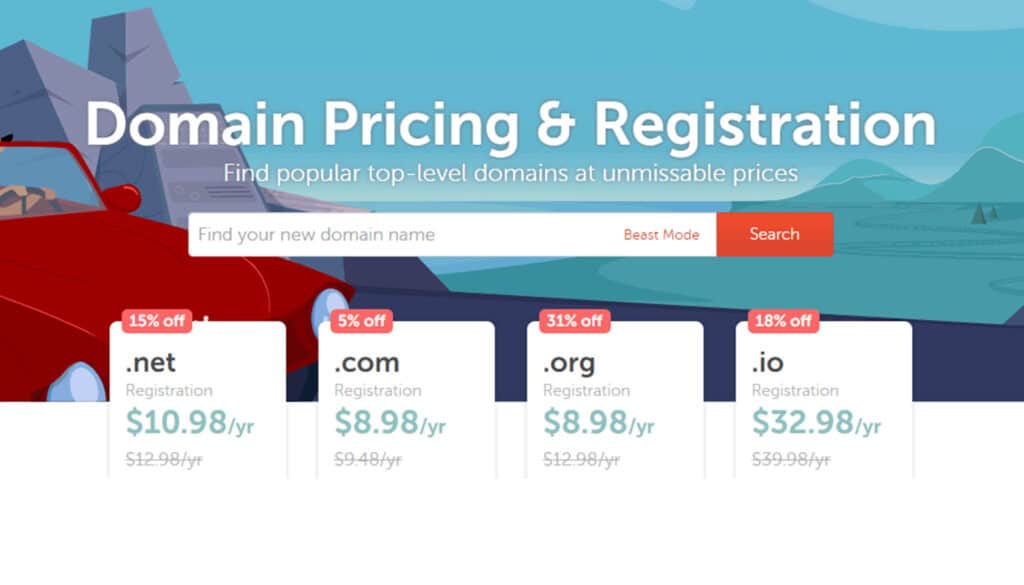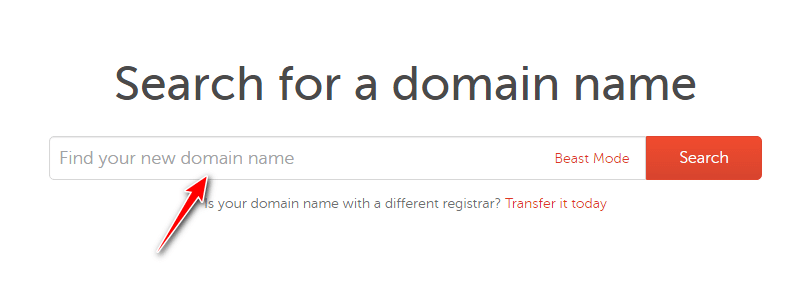The Namecheap is the best online company for Domain Registration. It’s easy to say but hard to do. But sometimes it needs to do, Yes! While you are crazy to purchase a domain name but you have no ideas bout it then you are a loser. Cause the domain registration system isn’t waiting for you to call a developer, agency, or expertise. If someone took it then you can’t! So why do you make yourself empty about this knowledge?
Let’s follow the step-by-step guide to purchasing an online domain for your business from Namecheap Domain Registrar.
Namecheap is the best domain seller company in this and past year you know. For that reason, you read this article and wish to purchase a good one from NameCheap LLC. Namecheap always offers its users to purchase a Hosting or Domain at a cheap price. Even you can’t imagine it some offers under 1$ also.
Table of Contents
Why NameCheap Best For A Domain Name
Yes! It has some reason for NameCheap to gain the best model for selling domains online. I’m clear your doubt first then show the process to buy the name which you want with an online money process system is really easy.
Namecheap is an Americal World Wide ICANN-accredited domain name registrar providing, domain name registration, and web hosting company. Since 20o0 they have still given the best quality service with a low budget for the online starters. It has 11 million registered users and 10 million domains now this time you can be compared it with others!
Best Quality Service:
NameCheap company set up their service team with and tringle category. It has hundreds of people ready to reply to your message any time in 24 hours. I can give it 5 ratting out of 5. After long research, I selected NameCheap as the number one company for their incomparable services.
Low Price:
Namecheap Domain Registration system offers you the best price for any kind of domain like .COM .XYZ .GOV .NET .ORG. You can buy a domain here for under 1$ even sometimes they make some offer for a free domain with their hosting package.
Strong Security:
Which guard is a default system of Namecheap? Even in very shared hosting, they offer unlimited SSL (Secure Sockets Layer) for the users. Even they have a two-step security system including phone & email.
Easy To Setup:
NameCheap domain setup or pointer to the hosting server is very simple and easy to do. They have a default nameserver or setting to point the domain to the hosting. If you use a third-party company for hosting then it’s also hassle-free for configuration.
How To Buy A Domain From Namecheap
Now dive into the main point, in detail to buy a domain name from Namecheap Domain Registrar. It’s pretty simple to purchase a domain. Here you have to create an account in NameCheap using your email accounts like Gmail or some other. You need to have a Credit Card, Master Card, PayPal, or Bitcoin.
So, ready to see the process? Let’s more to the point.
Step 1: Create An Account
First, you have seen the screen below to create an account. Sign Up your account using Username, Password, First Name, Last Name, and Email. Then click on the button Create Account and Continue. After that, you just got a confirmation email in the email account that you use. Click on the confirmation link to do the signup process.
Step 2: Search For A Domain Name
Now search for a domain name in the empty field. In you, the target domain will be free to buy then go to the next process.
To Get a Discount Use Our Link Below:
.COM | $6.26/yr | |
.XYZ | $0.99/yr | |
.Others | $0.00/yr |
Step 3: Add To Cart
This is the process where you just check the domain again and click on the Add To Cart & View Cart.
Step 3: Get Paid & Own the Domain In Your List Of Namecheap
This is the final process to buy your domain name. Here you check again your all detail and USE The Coupon if you have for discount. Then click on the confirm order and put your card name, number, date, and CVC on the next field for done.
After the payment process, you can see your domain is listed on the Namecheap Dashboard of your domain list. This is pretty simple to purchase or buy a domain name from NameCheap.
While your process will be complete you will get an email and message in NameCheap Dashboard with the payment history.
Hope you are clear about your doubt about buying a domain name from NameCheap. Now you can buy any kind of domain by following our post anytime.